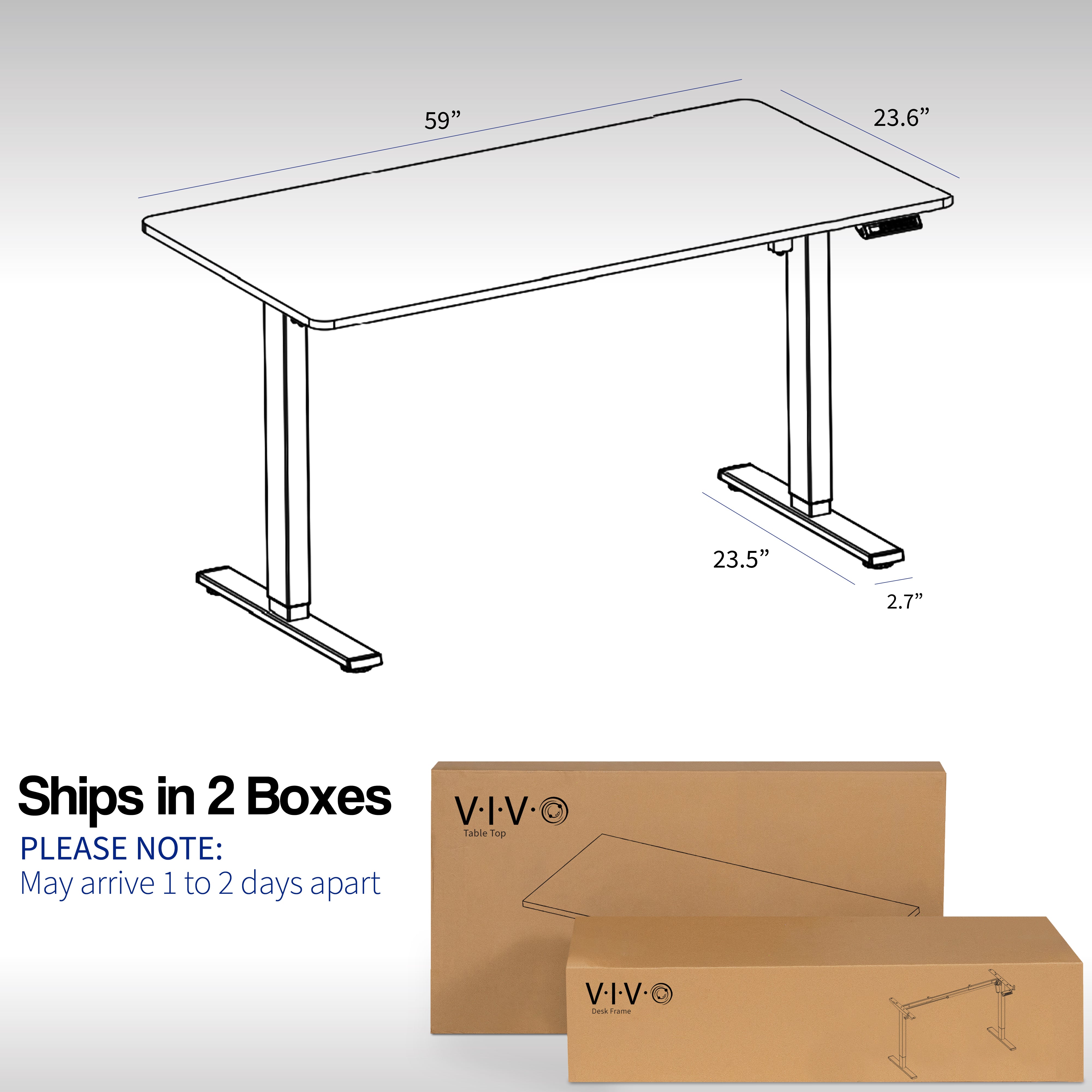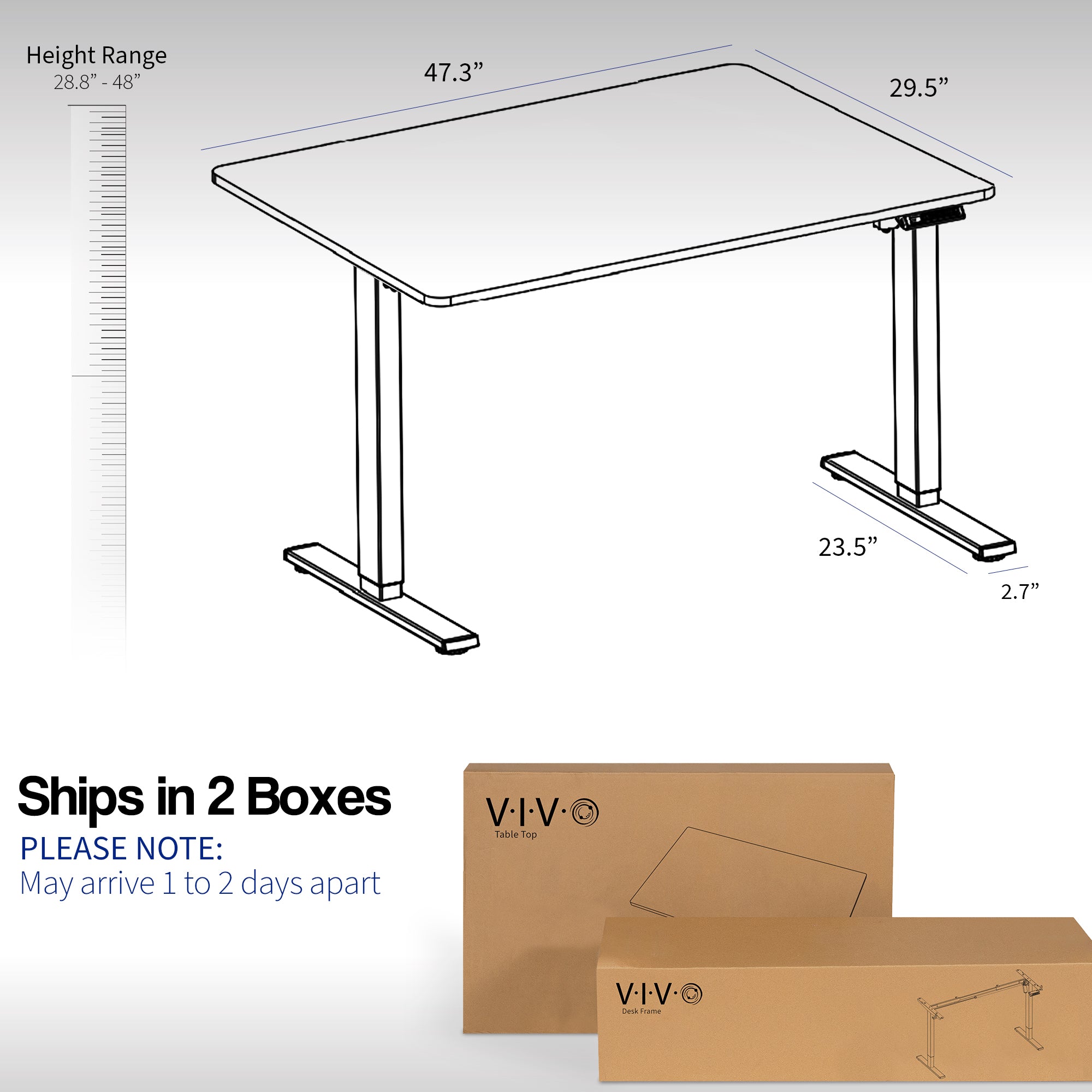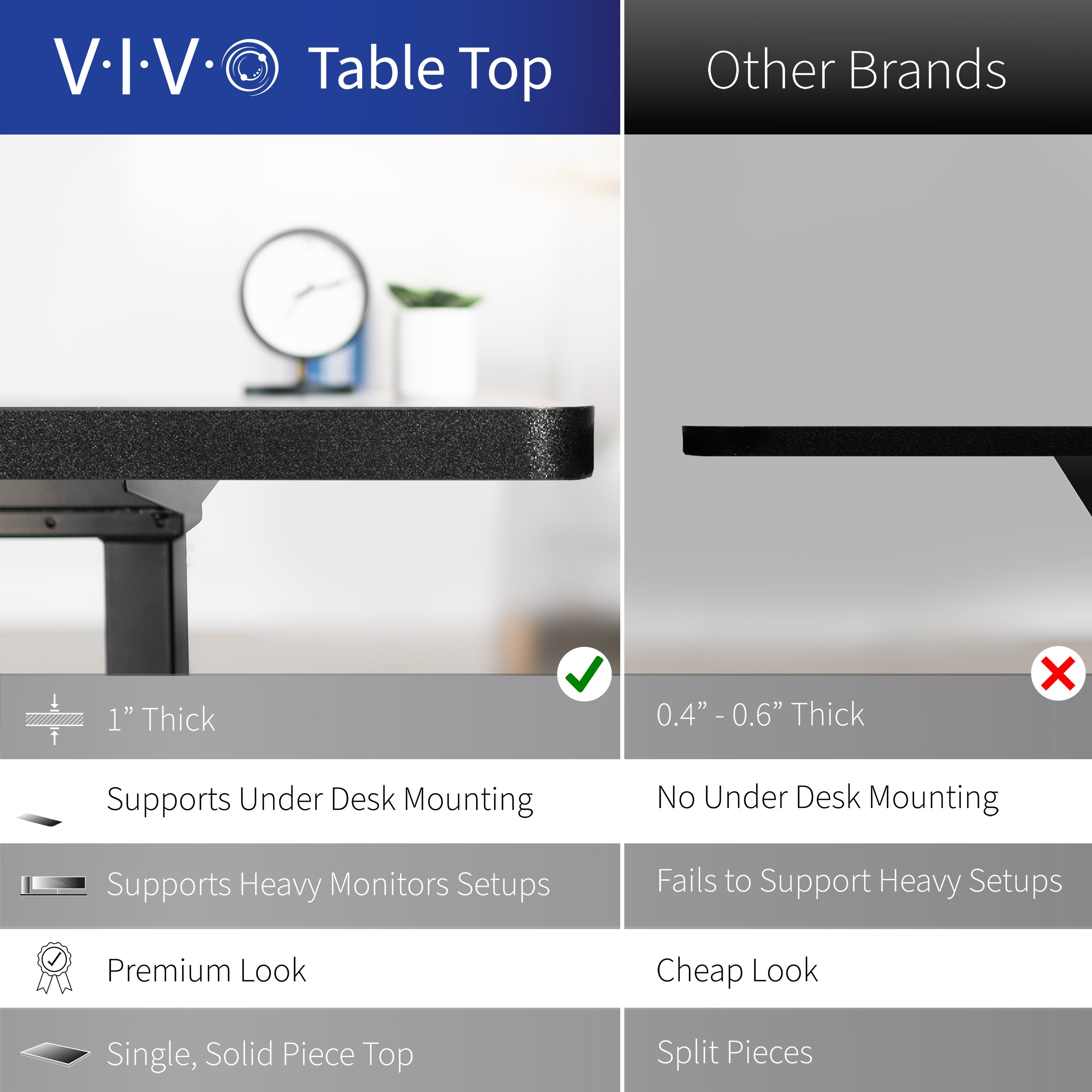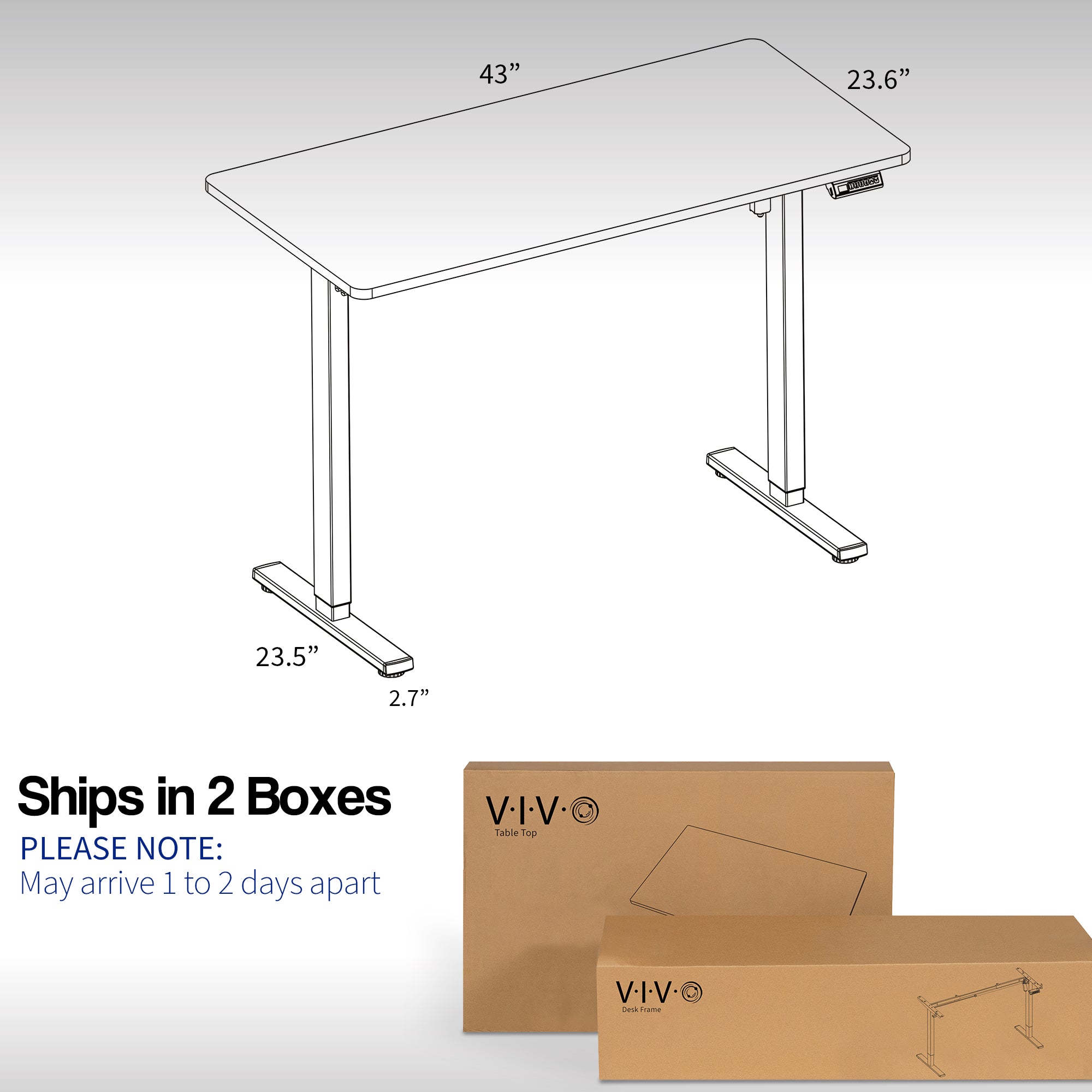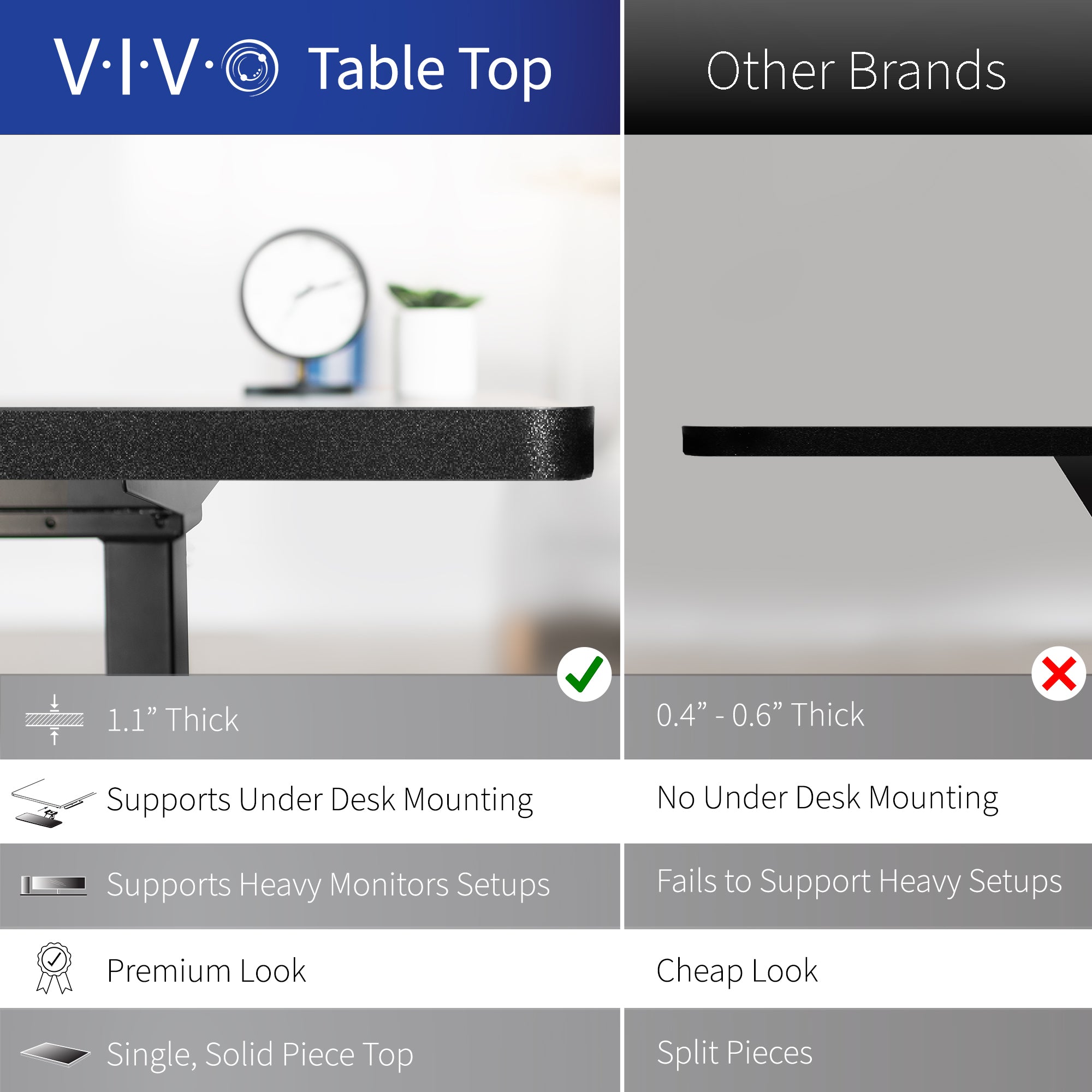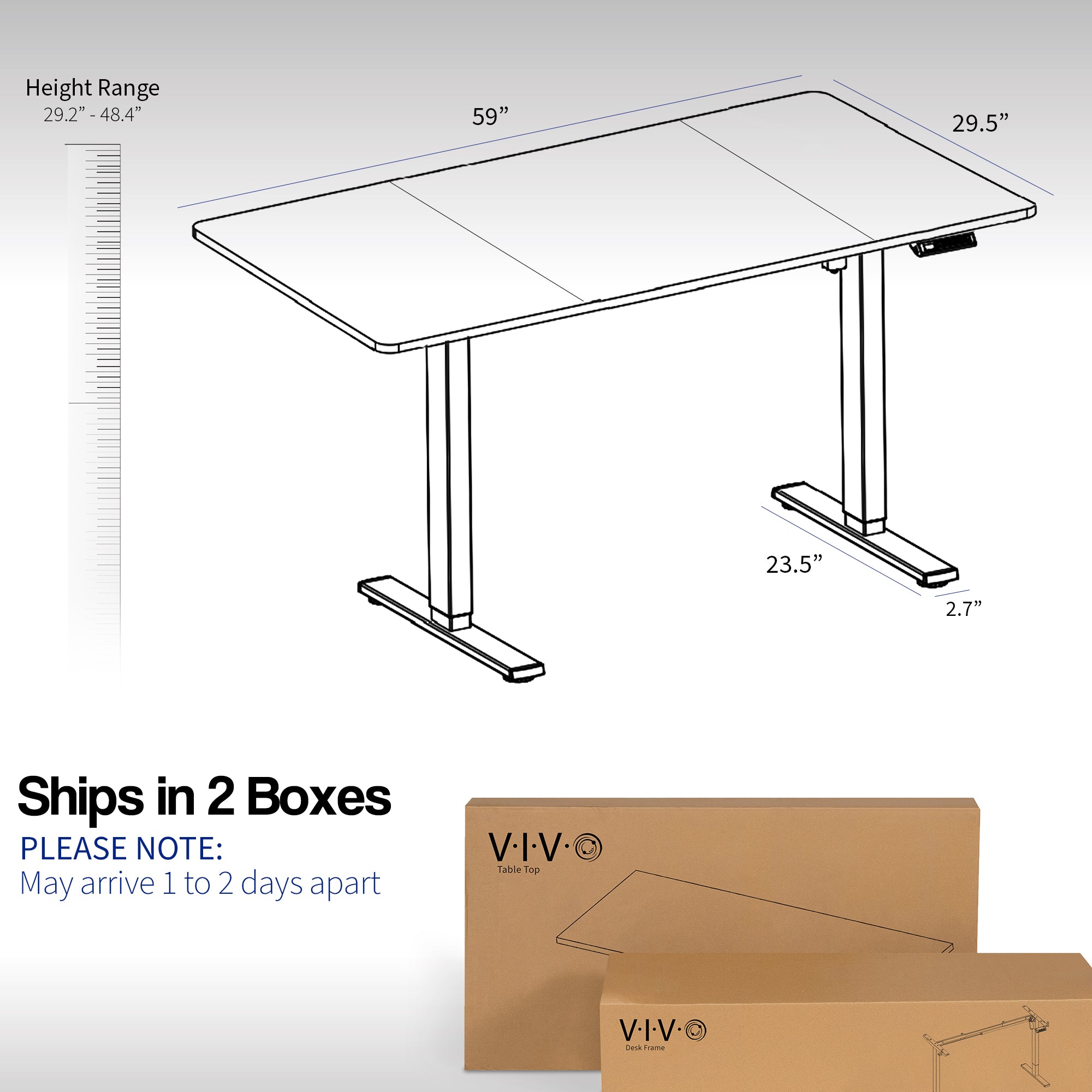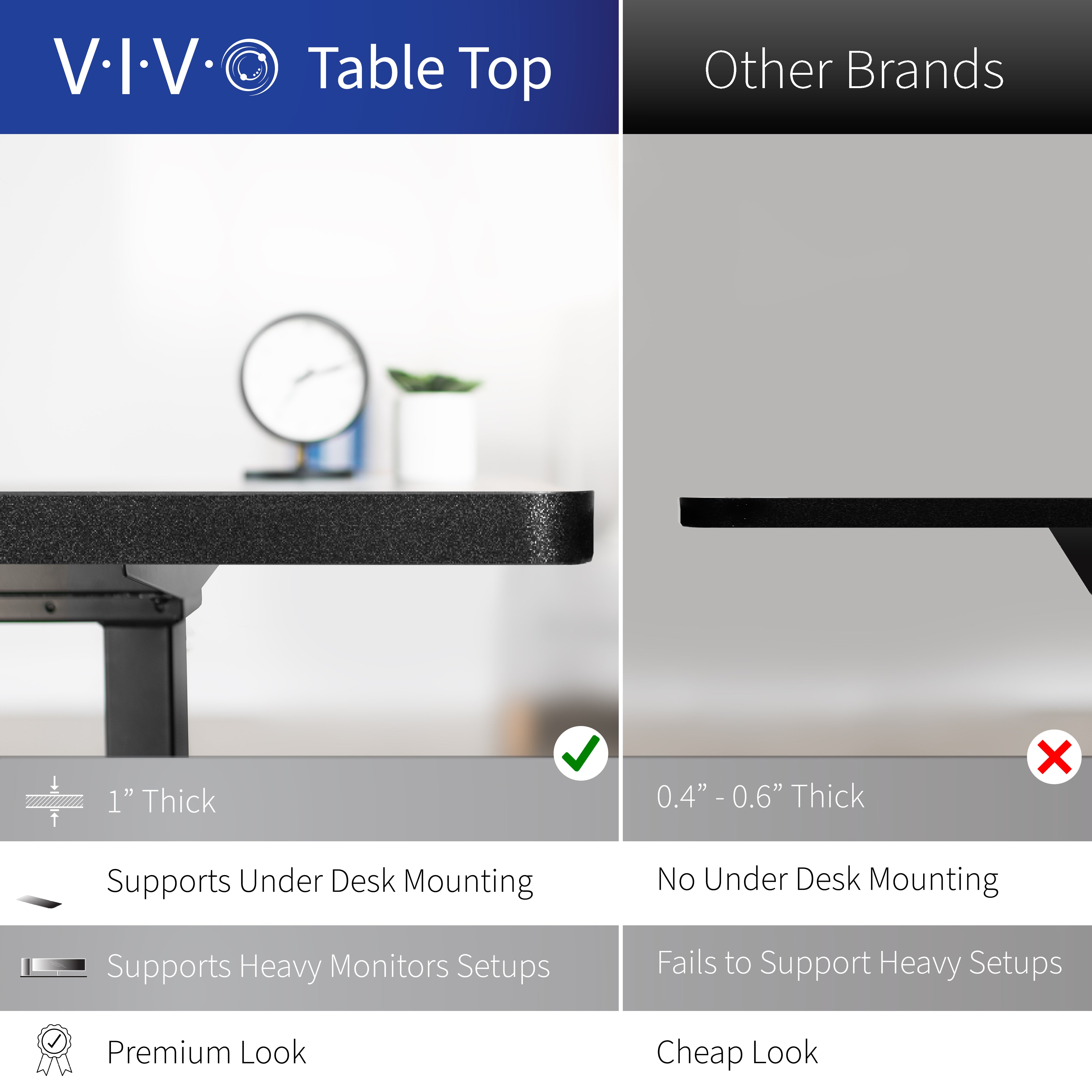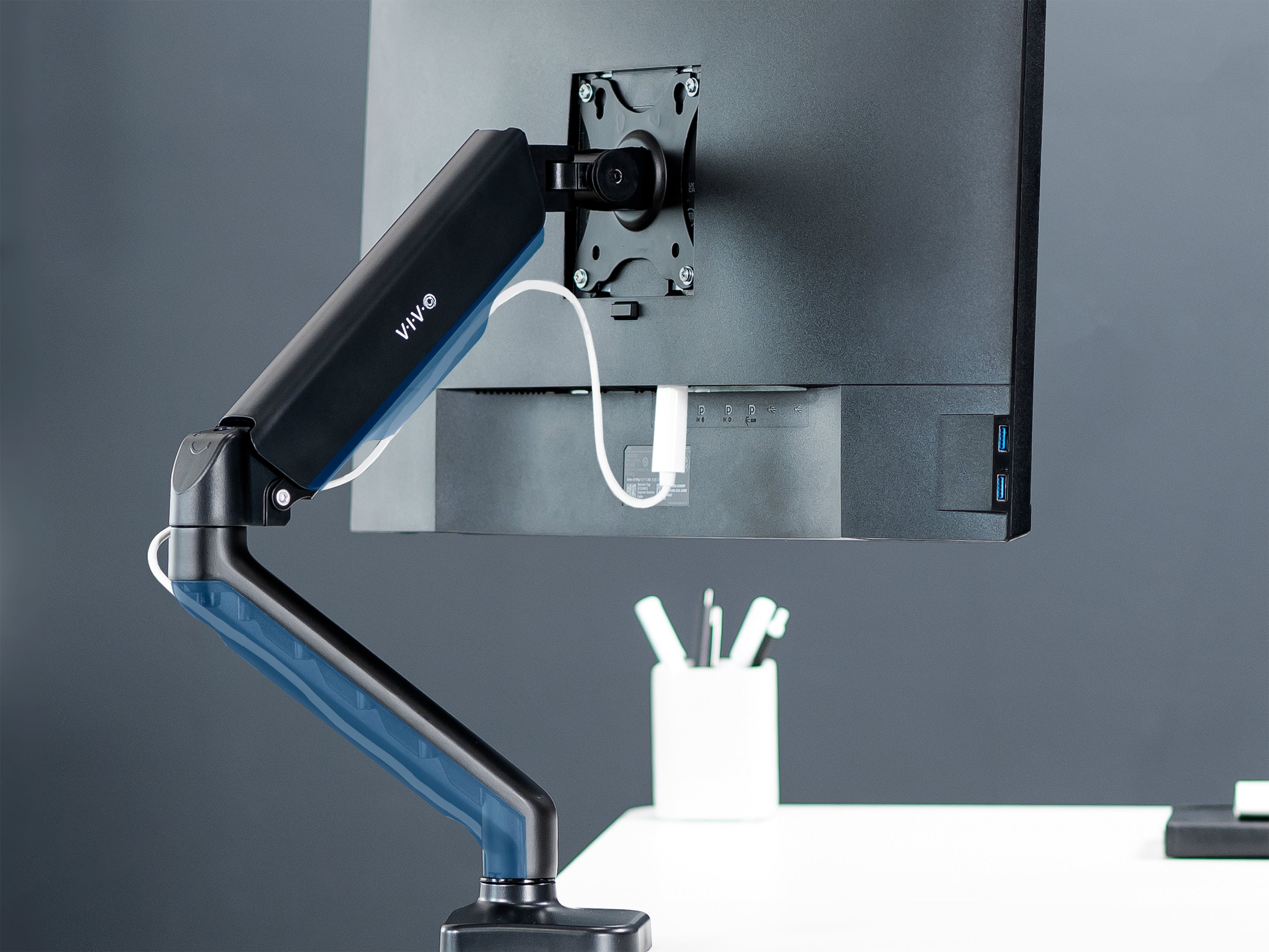If you’re finding yourself working from home more in recent weeks and trying to maintain productivity, you’ll want to keep reading because this article is for you!
While the already increasing work-from-home trend just escalated for businesses nationwide due to the COVID-19 pandemic, people who have never needed home offices before are finding themselves needing just that, and maintaining productivity isn’t always an easy task.
Dealing with distractions, strategically planning, practicing time management, and connecting with coworkers are all important factors in working effectively from home. But there’s another vital element that can change your whole experience for the better...finding the right tools for your work space.
Having the right equipment can make the difference between a sufficient work space and a strategic work space. Set yourself up for success by creating a workstation that’s comfortable, ergonomic, process-oriented, organized, and space-efficient.
What does a Pro Workstation like this look like?
Let’s review some popular items that others have found to be game changers in their working from home experience:

Let’s Build Your Office Setup!
We know that different home offices have different needs. For example, some may require a mobile workstation while others may warrant a large desk setup sans the wheels. So we’ll cover different types of desks, and then accessories that can go with any style of workstation.
Compact Office Desk
You may have already guessed it, but this 43 inch computer desk is both space-efficient for smaller work areas and features a folding design for easy storage when not in use. Perfect for people who only work from home occasionally and don’t have the space to permanently house an office desk.

Single Tier Desktop Riser
Transform nearly any type of desk that you have into a standing desk with this 29 inch single top height adjustable desk converter! Finding a healthy balance between sitting and standing throughout the day can break up the monotony and help you stay focused!

Dual Tier Desktop Riser
Similar to previous desk riser, this popular riser sits on your current desk and makes it height adjustable. But this desk converter features two tiers, so you can put your monitor and laptop on the top surface and your keyboard and mouse on the lower surface. The result? Ergonomic viewing and typing angles for all day comfort!
Mobile Workstation
When it comes to a compact workstation on wheels, this product has you covered! It’s great for those in studio apartments who need a small desk. Both mobile and height adjustable, you can take this 28 inch laptop cart to any room in your house for a flexible work setup.

So far, we’ve covered small workstations for space-efficient solutions, but you may have plenty of space and want a sturdy, height adjustable desk that’s able to hold all your equipment and give you the freedom to stand throughout the day.
Electric Standing Desk
Give yourself a real office feel right in your own home, and easily adjust the height with the frame’s powerful motor that lets you transition from sitting to standing at the press of a button. Who said you had to be stuck in your office chair all day?

Seat Cushions
If you don’t want to invest in a new office chair, there’s a way to bring comfort to your not-so-comfortable seat. This memory foam seat bottom and back cushion combo are designed for maximum comfort, so you can sit for all the time you need without getting sore.

Monitor Riser
Maybe you already have a standing desk, or you’re happy with your regular desk. Many people still face the need to raise their monitor so the screen is at eye level. A cost-effective way to do this is with a monitor riser like this one. Not only can you raise the screen to a more comfortable height, you can also organize your desk with the added storage space underneath the riser.

Laptop Stand
Maybe you work from a laptop and need something that raises it to an ergonomic position so you can say goodbye to neck pain. This trendy notebook riser not only lifts your screen to a comfortable viewing height... It also features an adjustable angle for typing comfort.

Single Monitor Mount
If you need a sturdy, space-saving monitor setup that lifts your 13 to 27 inch screen and provides articulation, this stand is for you! Featuring a sturdy C-clamp and integrated cable management, this fully adjustable stand gives you endless positions and angles for optimal screen placement.

Well, there you have it!
Finding the desk type that you need with a monitor stand or mount that works with your setup goes a long way to making your home office setup ready for some serious productivity.
We hope your work-from-home experience is a good one, and these tools can help make it even better!